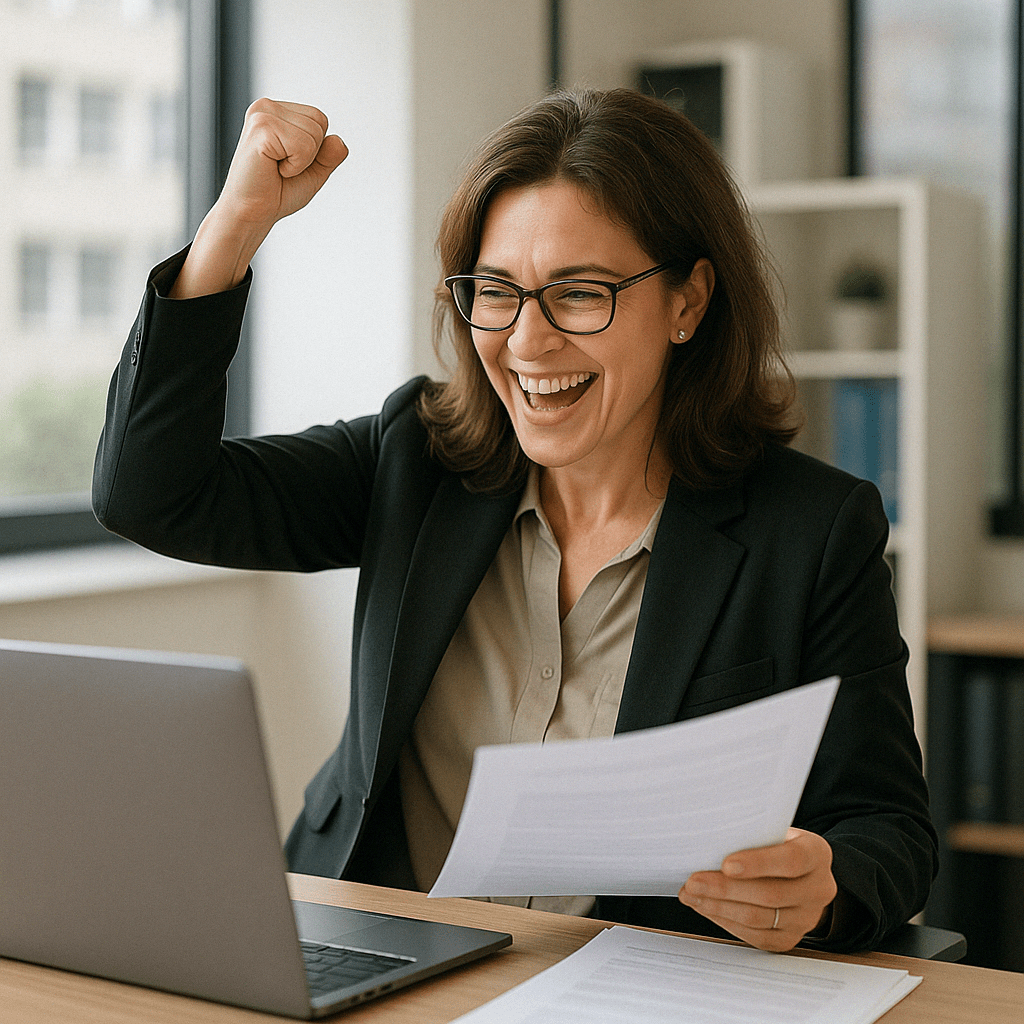Questions to Ask When Automating Faculty Workflow Processes
Configurability is critical in new technology adoption:

Most faculty affairs offices are looking for ways to make a big impact on quality and efficiency and to do it as quickly and cost-effectively as possible. Hence an investment in a new technology. But ironically, some of the most important questions to be asked about a new faculty management software don’t occur until after the purchase. Here are some questions to consider when automating faculty workflow processes…
What should be kept (and what should be improved) when automating faculty workflow processes? How much time and energy will that process change require? And what is your institution’s appetite for change?
Some faculty affairs departments may have the internal support for dramatic changes within the institution, while others need some “quick wins” to build momentum for change. In either case—configurability of the new technology is key. Configurability allows the institution (not the technology vendor) to make decisions about what to keep and what to improve with the current process. Greater flexibility in your technology approach will increase the chances of success and decrease time to deployment.
Should companies just standardize their processes and make sure they fit with the software solution they are considering?

No. There are a few reasons for this. First, you could be throwing away many of the good process controls that are in place for valid reasons. Second, each institution or college generally needs to have its own unique variances. It’s good to limit these variances… but not so good to eliminate them. Lastly, change is hard and building forward momentum is critical to making improvements. Waiting to get consensus on a complete rewrite of your processes can take months or years. For the sake of efficiency and quality improvement, often it’s better to make the changes you can and move forward. The great news is that sometimes simple changes can make a big difference.
What kind of improvements should be considered when automating faculty workflow processes?
One example is to reconsider your signature requirements. Many signatures are in place because there was not an automated system in place. With the right system in place, many of these duplicative signatures can be eliminated.
Another example is adjusting when a process gets performed. For instance, if you have a long lead-time process to get a national ID number, consider front-loading this in the process so that it won’t cause delays. The same goes for processes related to quality checking external evaluation letters. Catching evaluations that don’t meet criteria early can avoid a last-minute mad rush to get those evaluations in front of a committee.
These seemingly small changes can have a tremendous impact:
- Eliminating duplication of efforts and rework
- Reducing the total time and effort needed to complete an appointment
- Improving visibility and accountability for all process stakeholders
The bottom line with these changes is improved quality, efficiency, and satisfaction.
Our Buying Guide was written to help you evaluate a potential faculty information system purchase. If you have not downloaded it, please do. It’s informed from our team’s combined experience working in faculty affairs and with faculty affairs departments.
Tom Simon is the Chief Executive Officer for Mountain Pass Solutions.

A growth-focused startup software executive, Tom has a proven history of success working with industry giants, including Intel, Kellogg’s, Deloitte Consulting, and Valassis. Developing strategy and tactics to strengthen the internal team and its roadmap, Tom has successfully used his leadership to advance core customer relationships and generate sustainable growth for Mountain Pass Solutions.